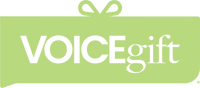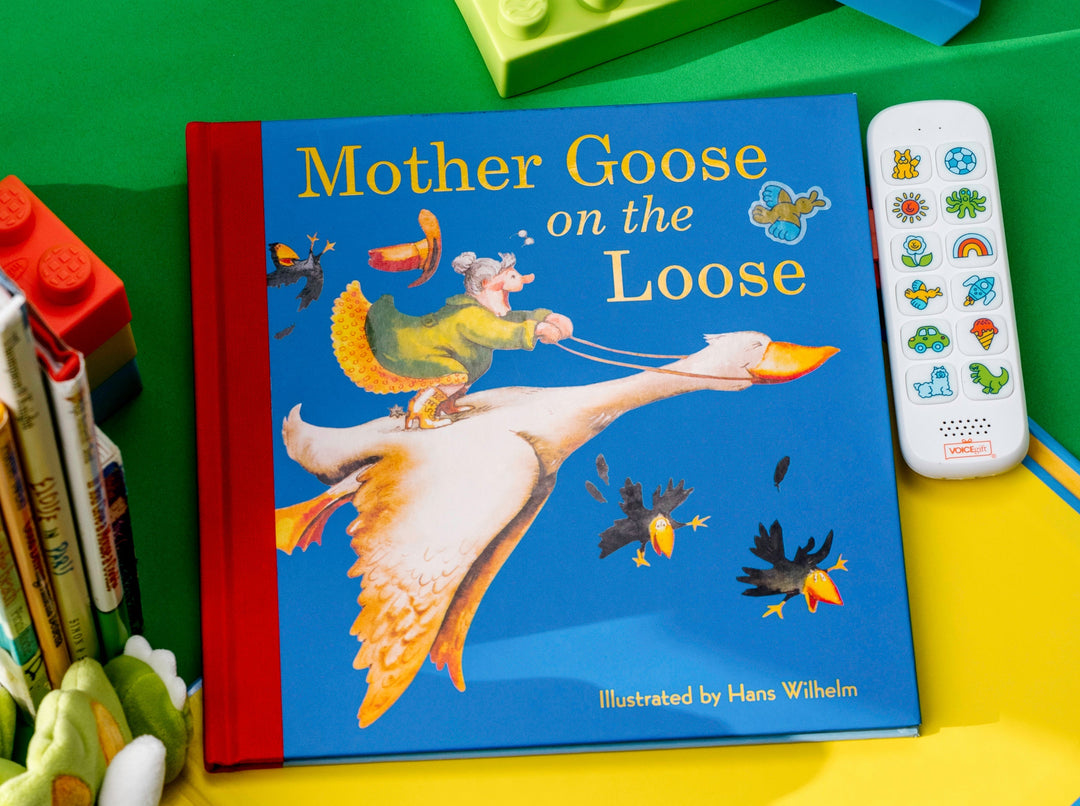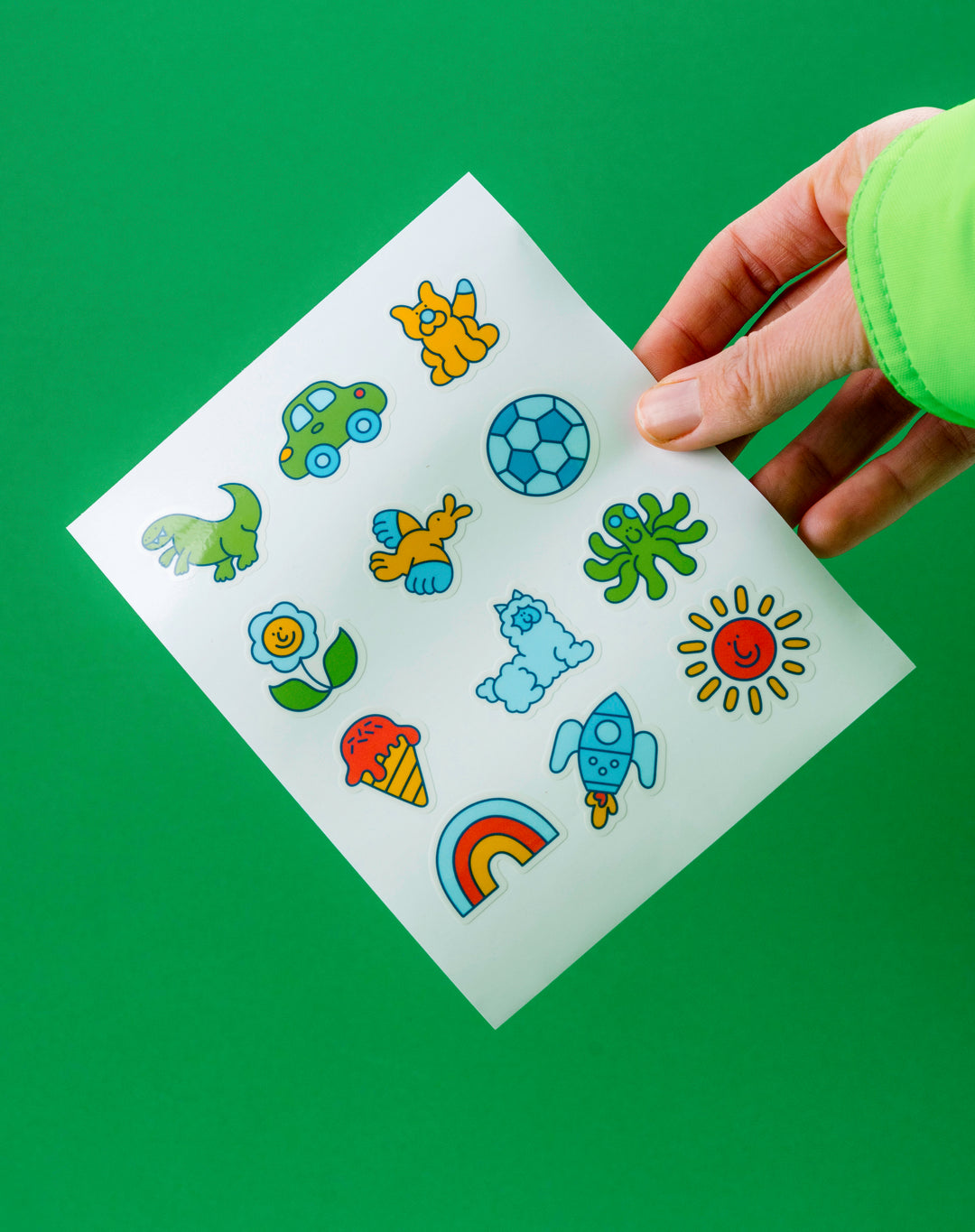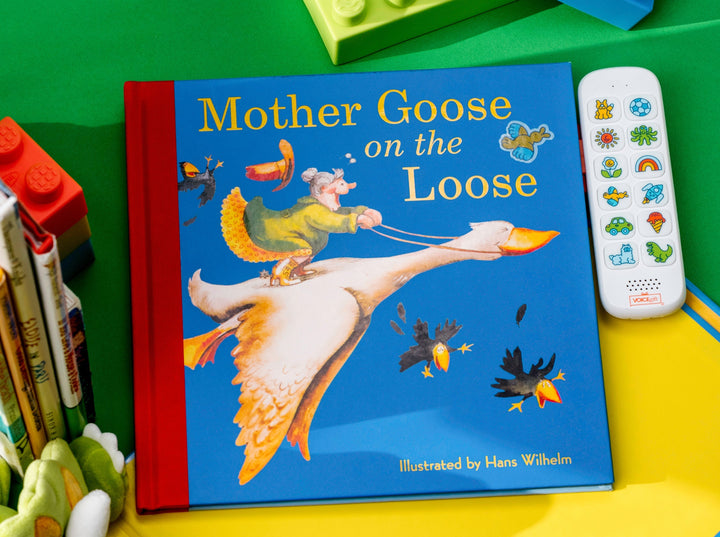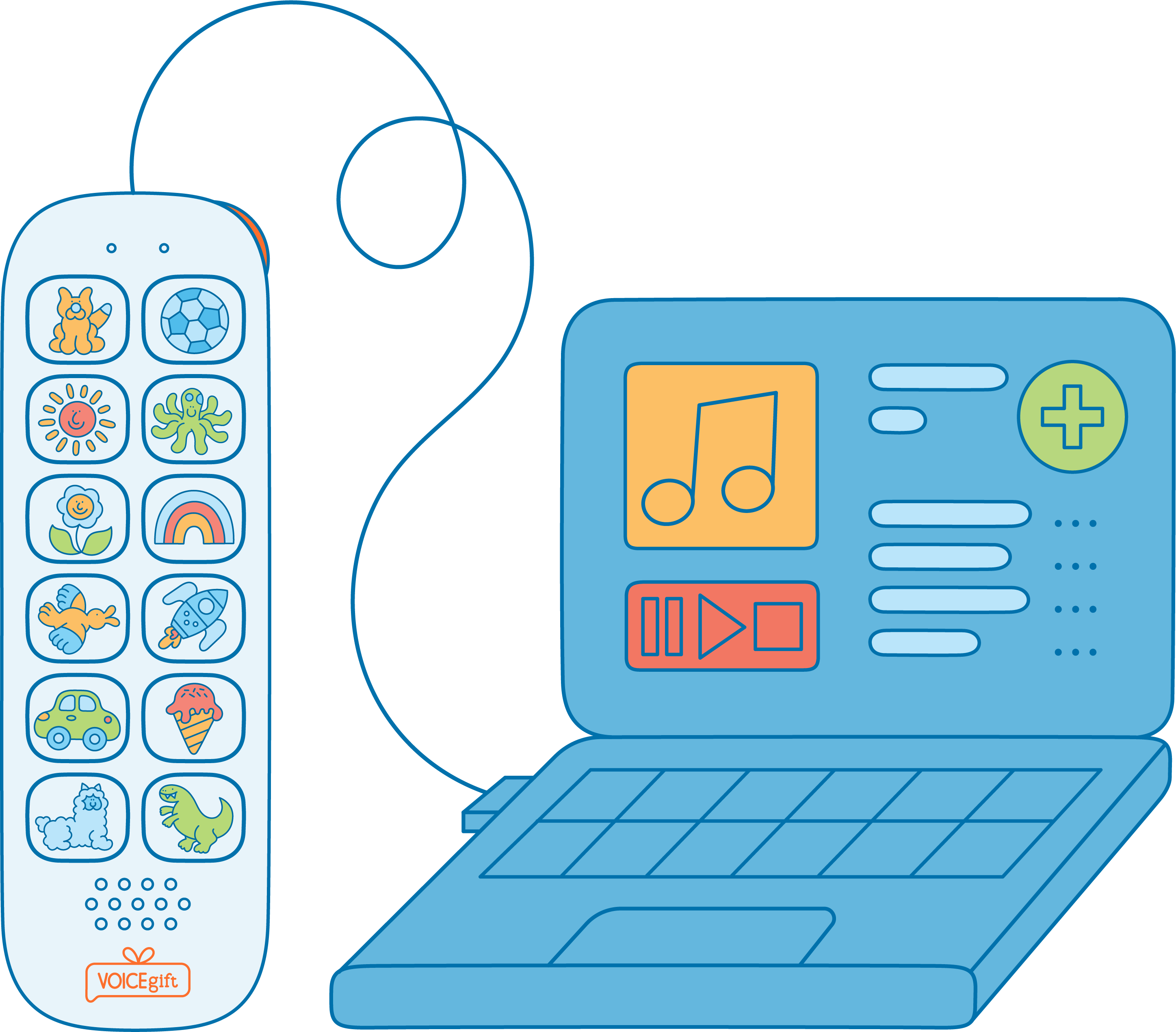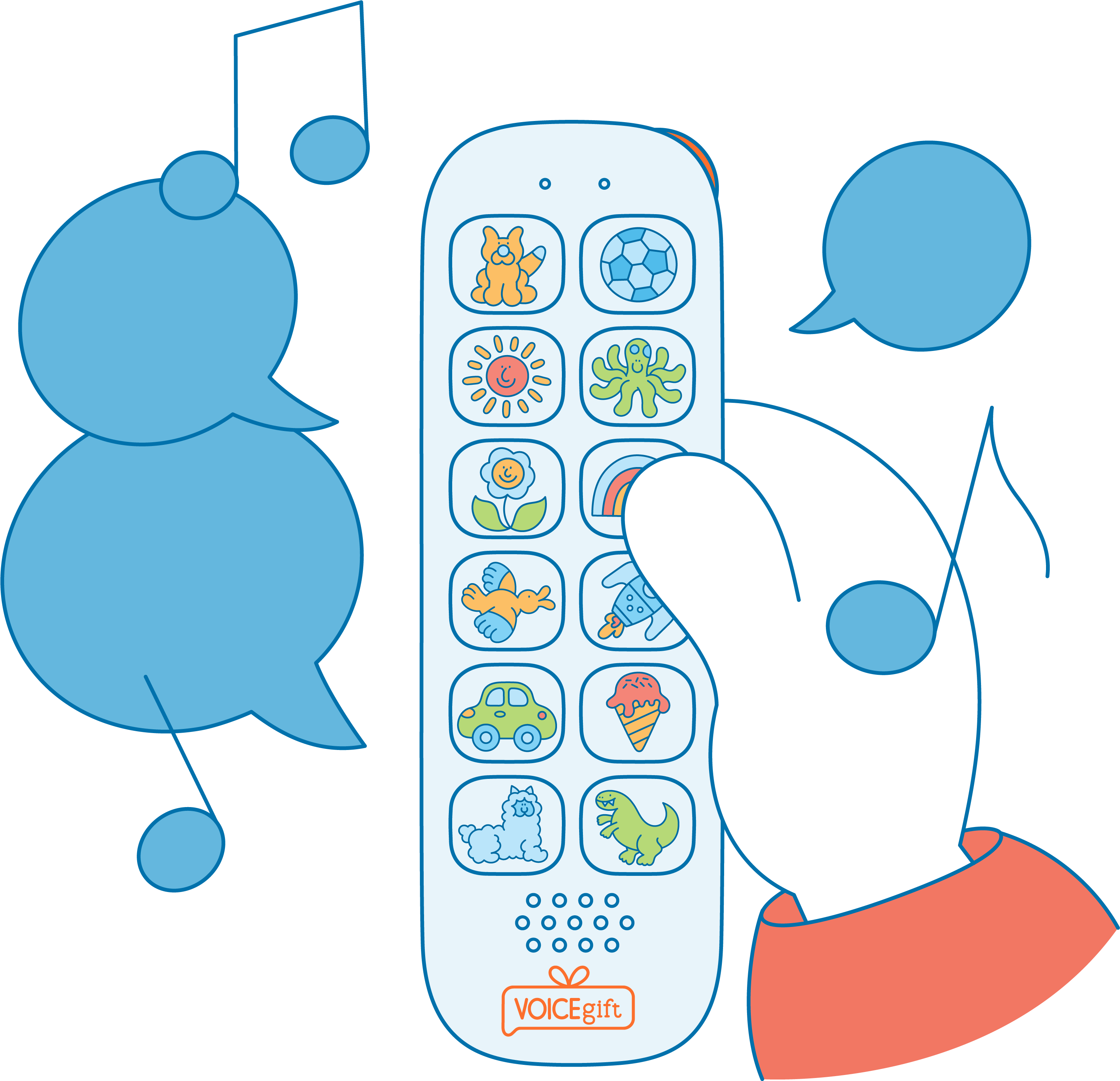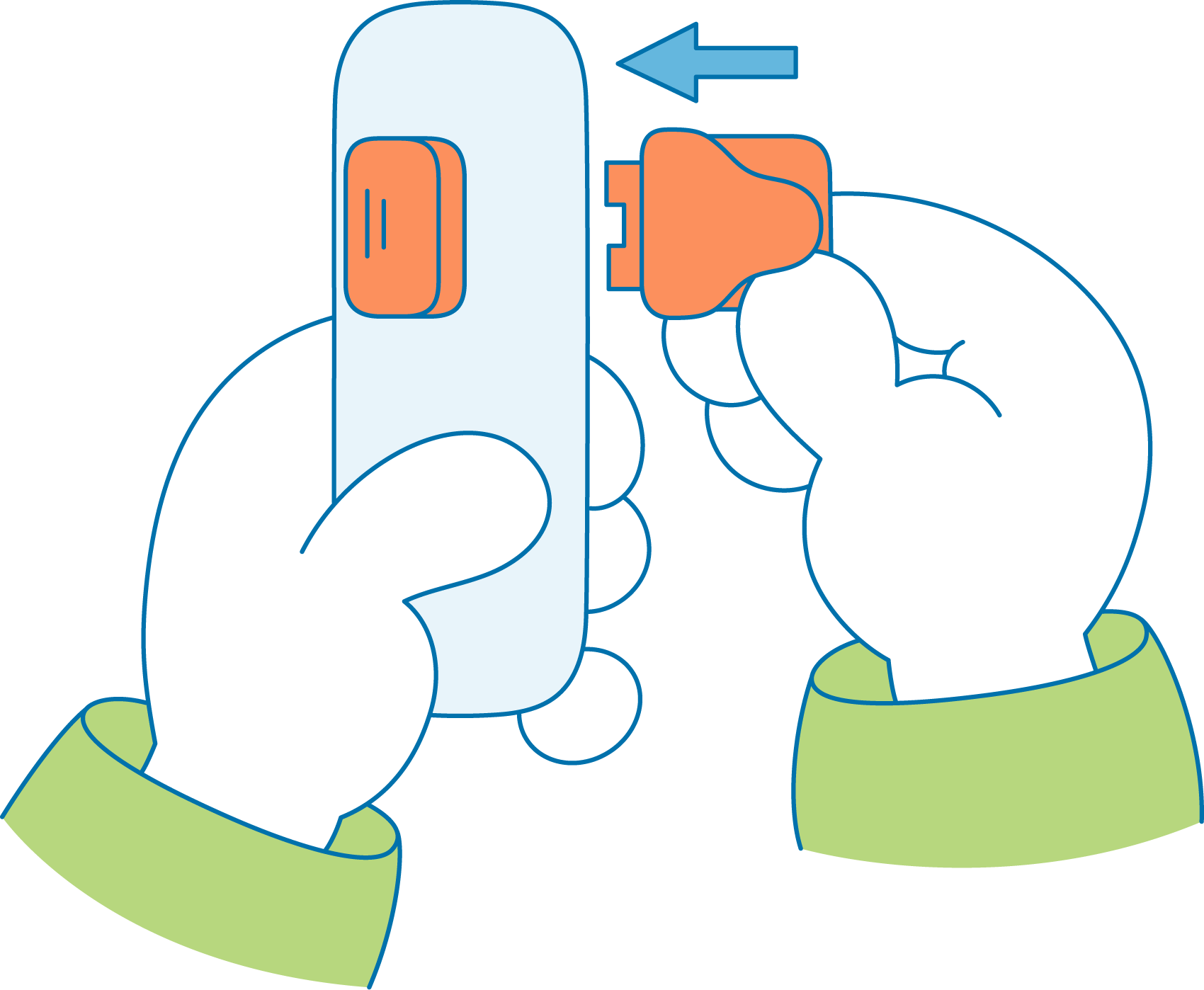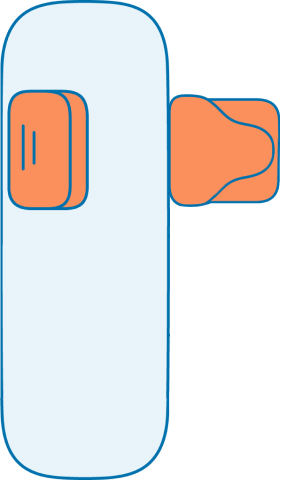
4.13 inches
3.15 inches
0.24 inches
Storytime anytime.
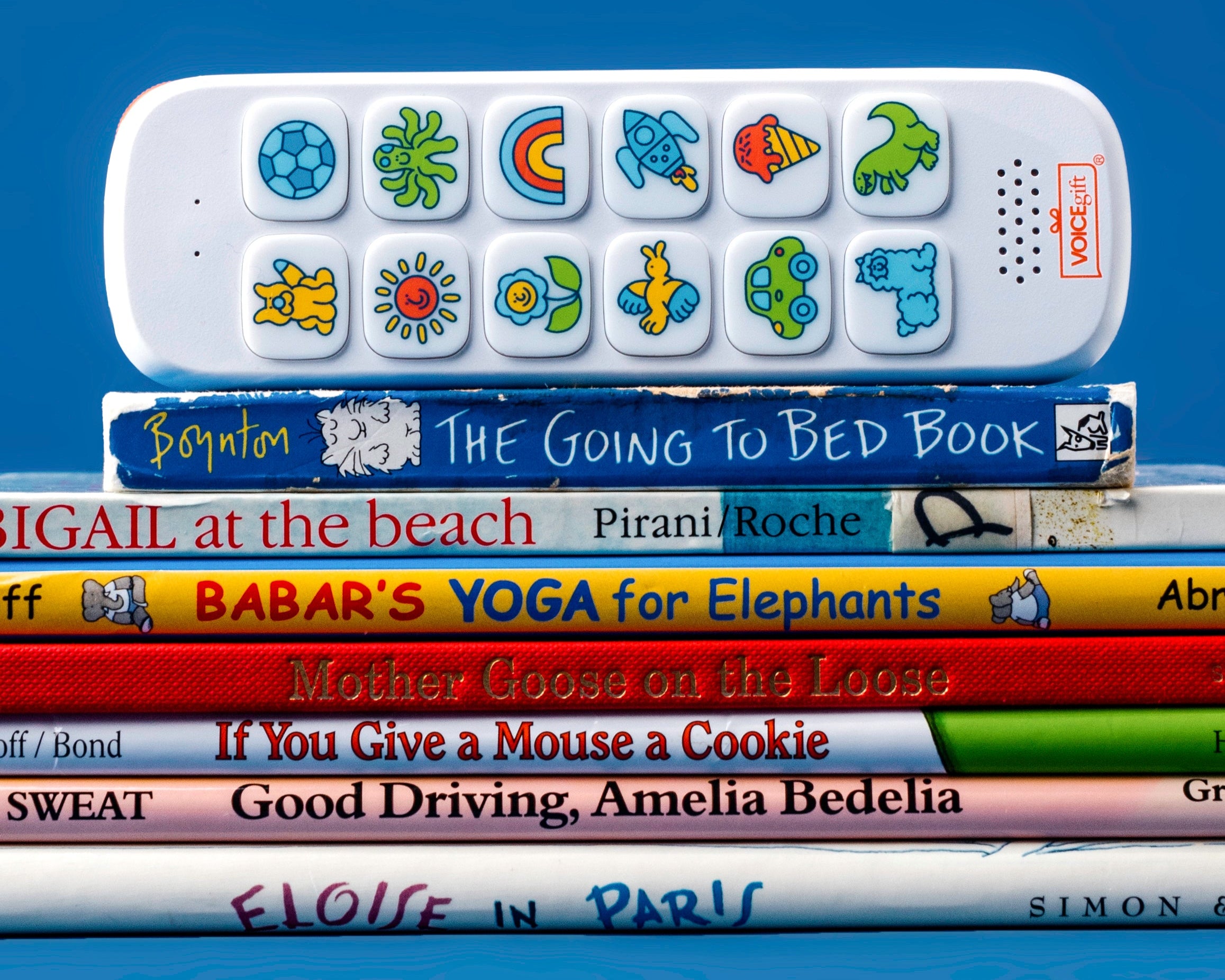

Happier habits.

FAQ
The PLAY has 128 megabytes — that’s 2.5 hours of audio! The audio does not have to be equally distributed between the buttons. Each button can hold as much or as little audio as you wish, with a total length of 2.5 hours.
The PLAY device can last between 2.5 hours to 5 hours on continuous play, depending on the sound level. When set to the highest volume, it can play continuously for 2.5 hours. When set to the lowest volume, it can play continuously for 5 hours.
When the battery is depleted it takes up to 1 hour to get back to fully charged. When your PLAY device is charging, the light at the top of the device will be flashing red. You’ll know your PLAY device is fully charged when the light at the top of the device stops flashing and turns off.
Yes. We even recommend that if you have a recording from someone special (like a child at a precious age or an elderly loved one), that you back up the recordings by plugging in the USB charging cable into your computer. Once plugged in, you'll notice a new external drive on your computer,(just like a memory stick). You can then copy and paste the files from that drive to a folder to save or even where you can save them for posterity or copy them onto another PLAY device.
Yes. All you need to do is slide the selector switch on the right side of the PLAY device to REC and press the button where the previous recording was stored to record over it. WARNING: Your previous recording will be deleted permanently.
First slide the selector switch on the right side of the device to ‘PLAY’ and press the button you intend to use for your new recording. Make sure there is no recording there already (or it has a recording you’d like to record over). Next, slide the selector switch to REC and press the button you intend to use for your recording — then wait a moment for the beep and the blue light at the top of the device to go on. Start recording your audio! You might want to do a test recording — to see how far from your mouth (or sound source) you prefer the device to be and how loud you'd like to speak. Continue recording until you are finished at which point just press the button a second time momentarily. Slide the selector switch to PLAY to hear your recording.
Of course. Just press the button to begin playing your audio and at any time during playback feel free to press the button a second time to pause playback. To start playback from where you left off, just press the button again.
Yes, in between the REC and PLAY slide switch on the right side of the device is an OFF position. This is great for when you travel and pack your PLAY device or want to save battery.
Each sticker matches an icon on the button on the PLAY device. Placing the sticker on an object, a page, or any surface like a mirror or book, lets the user know which button to press to hear the audio associated with that button.
Yup! The adhesive on the back is designed to be removed and restock to a new spot as much as you’d like.
The orange clip is designed so that the device can be attached to the back of any hardcover book or album. It is removable so you can keep it attached to a book, or just place it on a shelf nearby. and while some users like to have the device attached to the book, others just place the device on a shelf nearby.