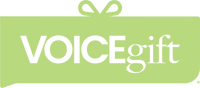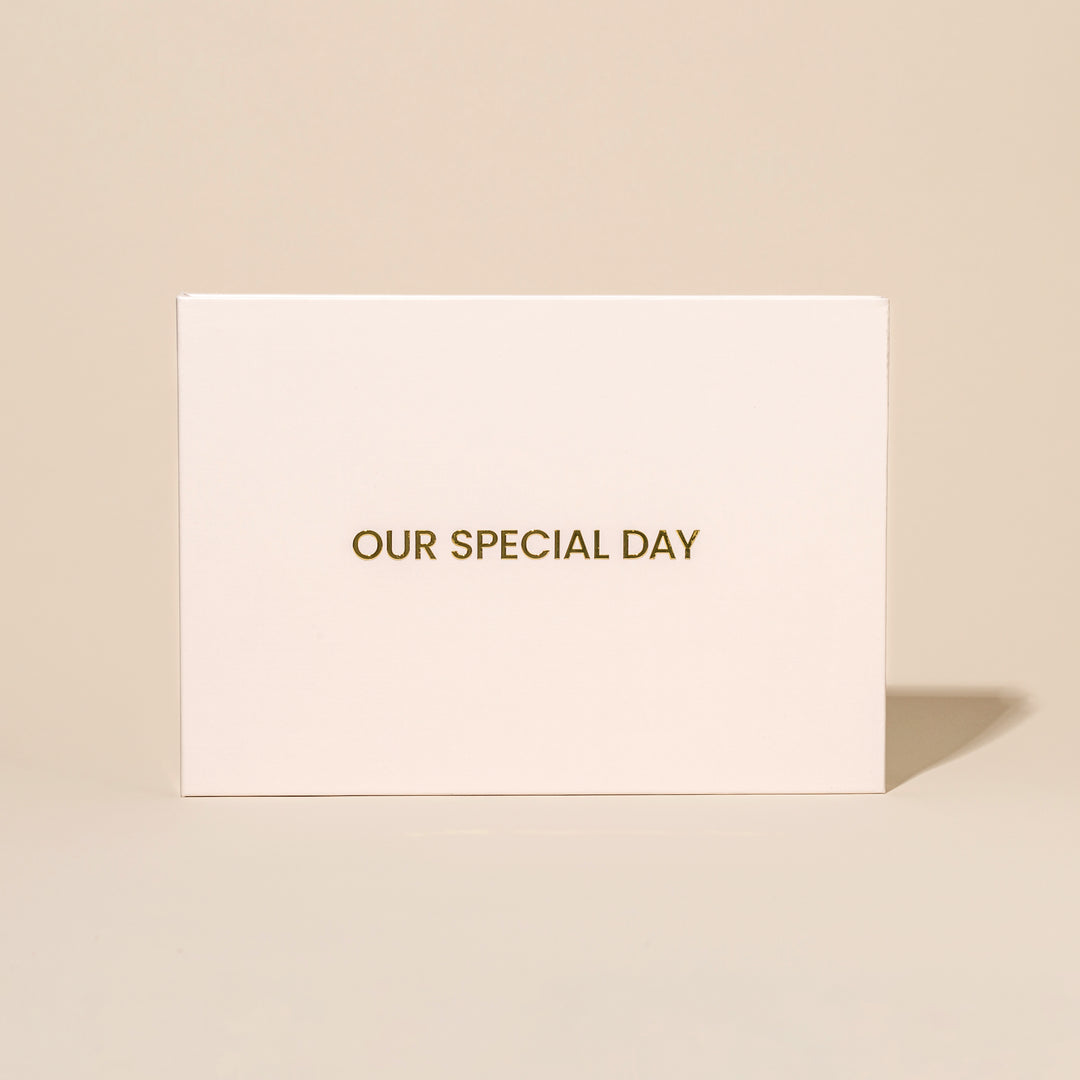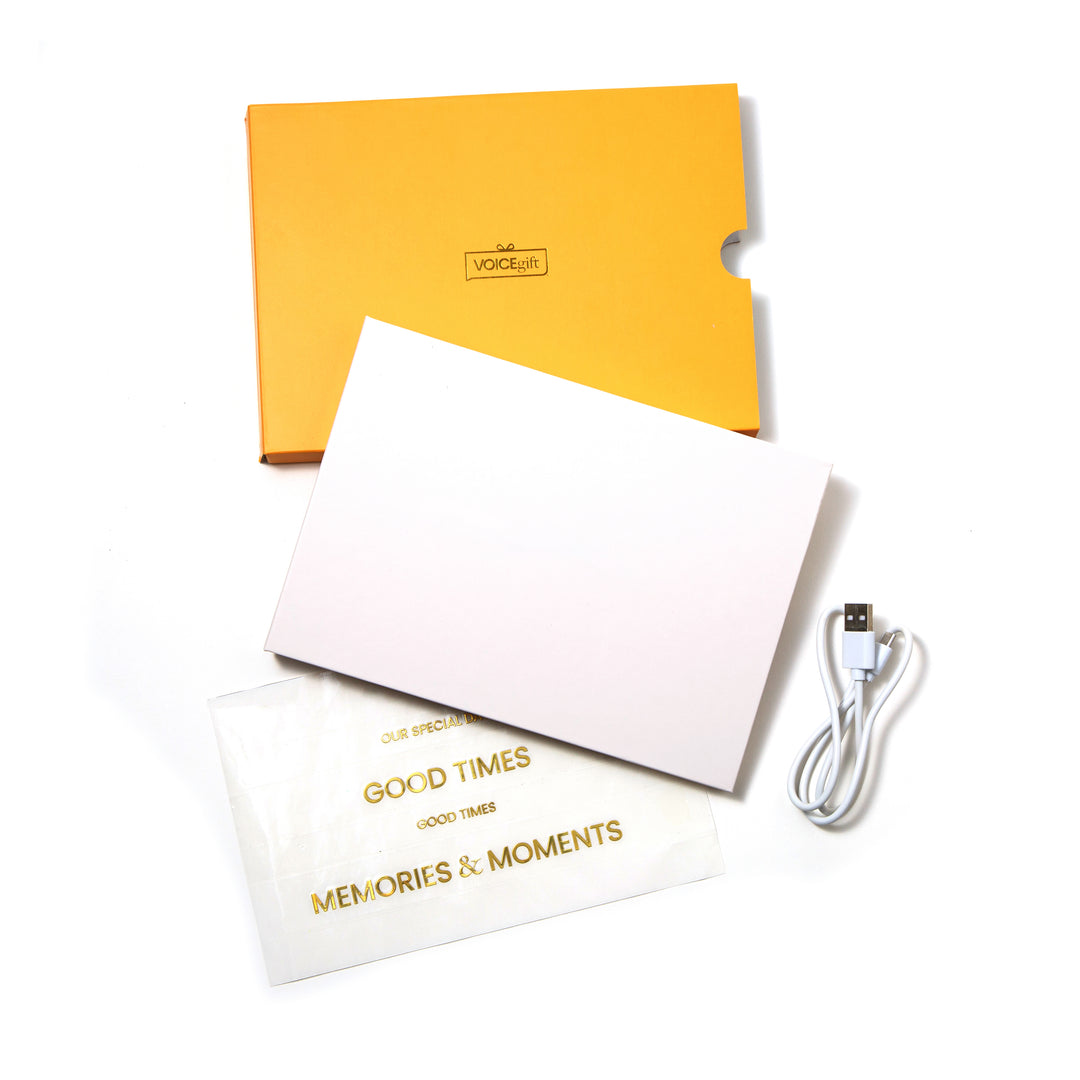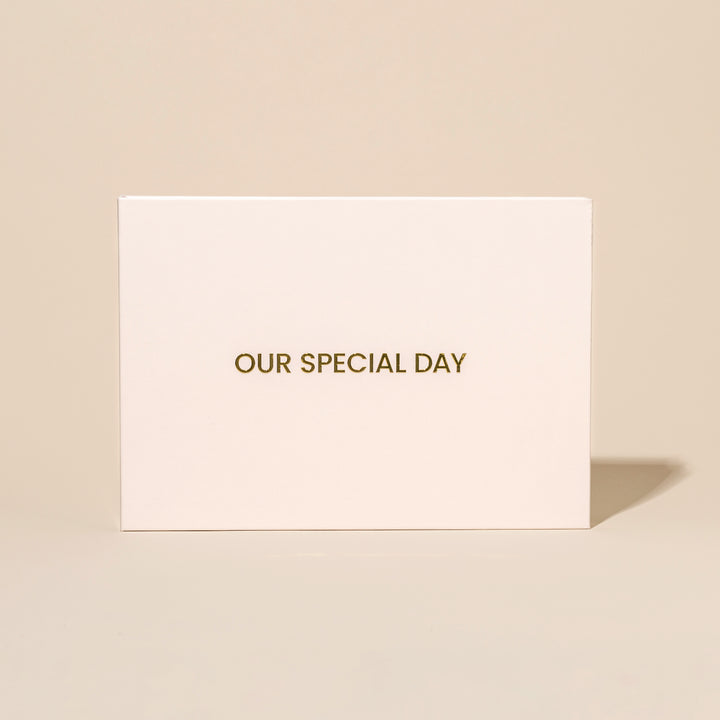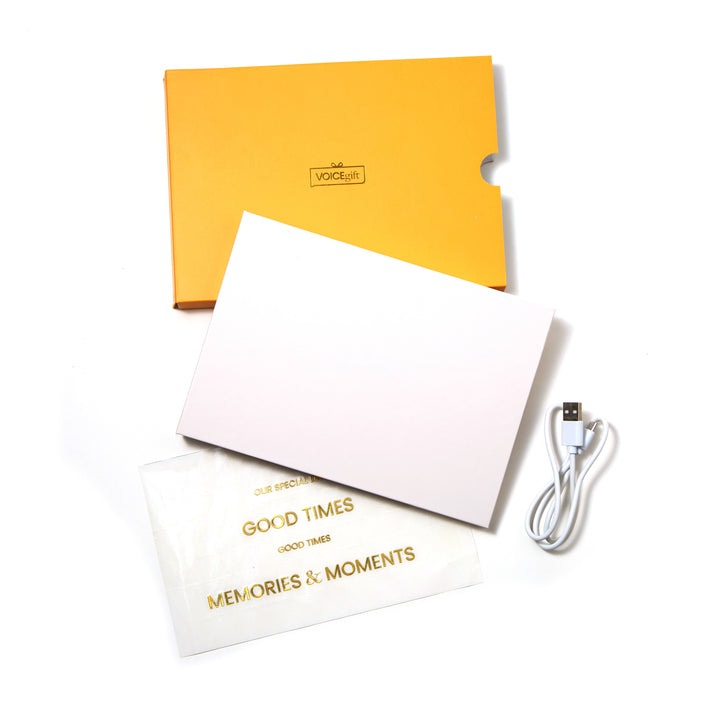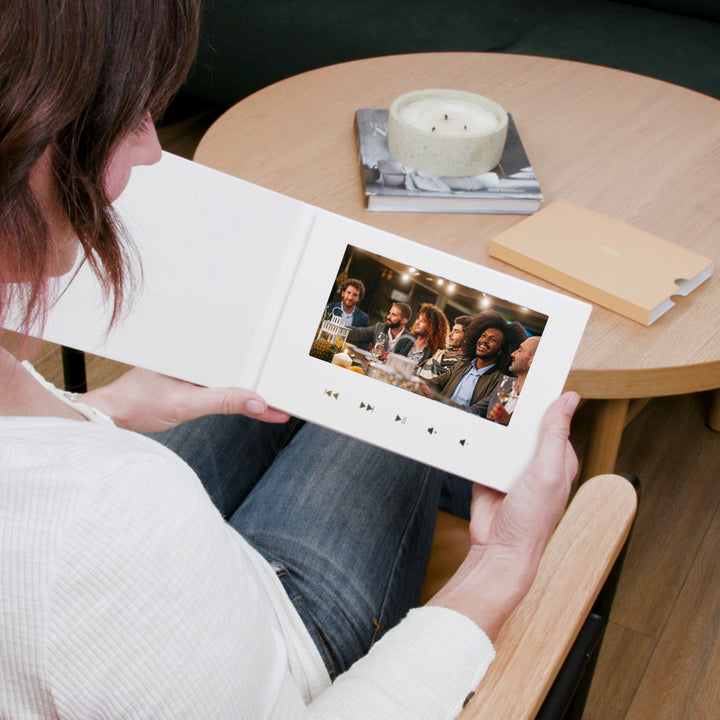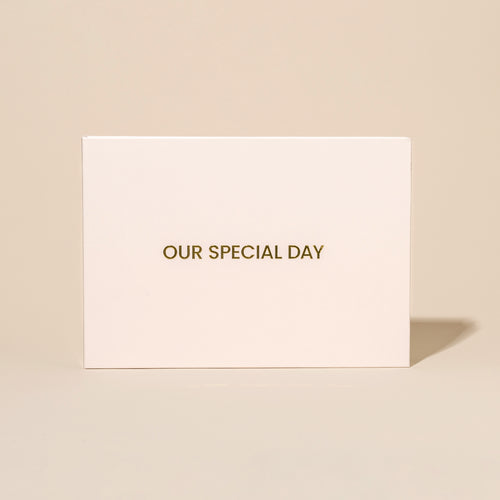Relive your favourite moments


A special gift for special moments
A very personal keepsake

FAQ
The Video book comes pre-loaded with instructional videos. You can also access the
instructional videos on the product page on this website.
The Video Book accepts photos and video in the following formats:
Avi/MP4/.rm/.rmvb/.Wmv/ .asf/.Avi/.divx/.mp/ .m4v/.3gp/.3g2/.3gpp/ .Mov/.Fl/.F4v/.Mkv/.web
m/.mpg/.mpeg/.vob/.dat/.evo/.ts/.m2ts
Even if the Video Book plays, use the USB cord to charge the Video Book when you first receive it.
If you are using an Apple computer you need to Empty Your Trash:
Empty the files that you deleted from the Video Book from the Trash. You need to control-click the file and then select the Delete Immediately option.
The second option is to empty the entire Trash. Go to the Finder window and select the Empty Bin option from the drop-down menu and delete.
Remember: The files you delete on the Mac remain in the Trash until you decide to delete them permanently.
Empty the files that you deleted from the Video Book from the Trash. You need to control-click the file and then select the Delete Immediately option.
The second option is to empty the entire Trash. Go to the Finder window and select the Empty Bin option from the drop-down menu and delete.
Remember: The files you delete on the Mac remain in the Trash until you decide to delete them permanently.
Yes. The Video Book contains a rechargeable lithium-ion battery. Use the included USB cord to plug the Video Book into a charger or your computer.
The Video Book will play your files in the order that they are copied and pasted onto the memory of the Video Book, so it’s best to copy and paste each audio file, one at a time, in the order that you want them to play.
Our online Video Book app includes a text utility for you to send a text message to your smartphone (or a friend’s smartphone) which will include a link to upload videos and images directly from the smartphone to the online app.